Beautifying your Django Admin with Django Unfold
So you've set up a new Django project, you navigate to the Admin and you're presented with these Windows 98 vibes 🥱:
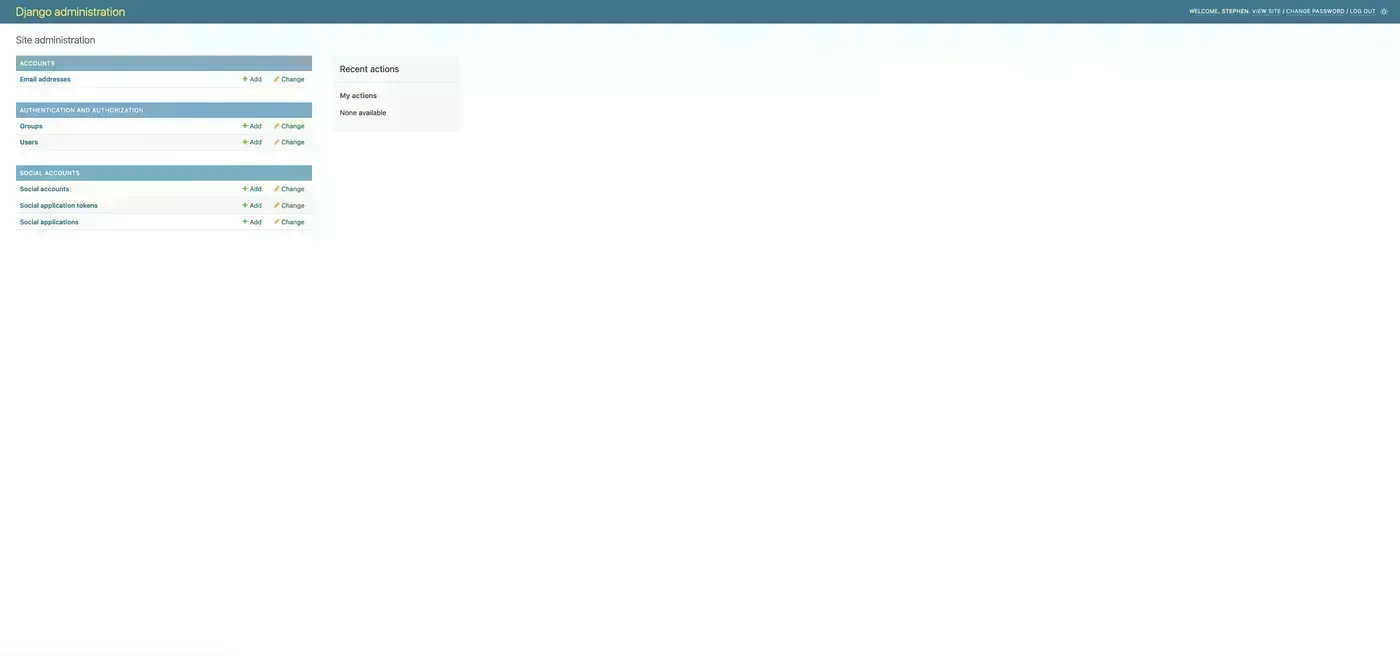
But what if I told you that you can easily turn this into a beautiful and modern admin with just a few steps? Well, you can using Django Unfold! Django Unfold uses Tailwind to restyle the admin and add some other nice features. Here's how that same page looks:
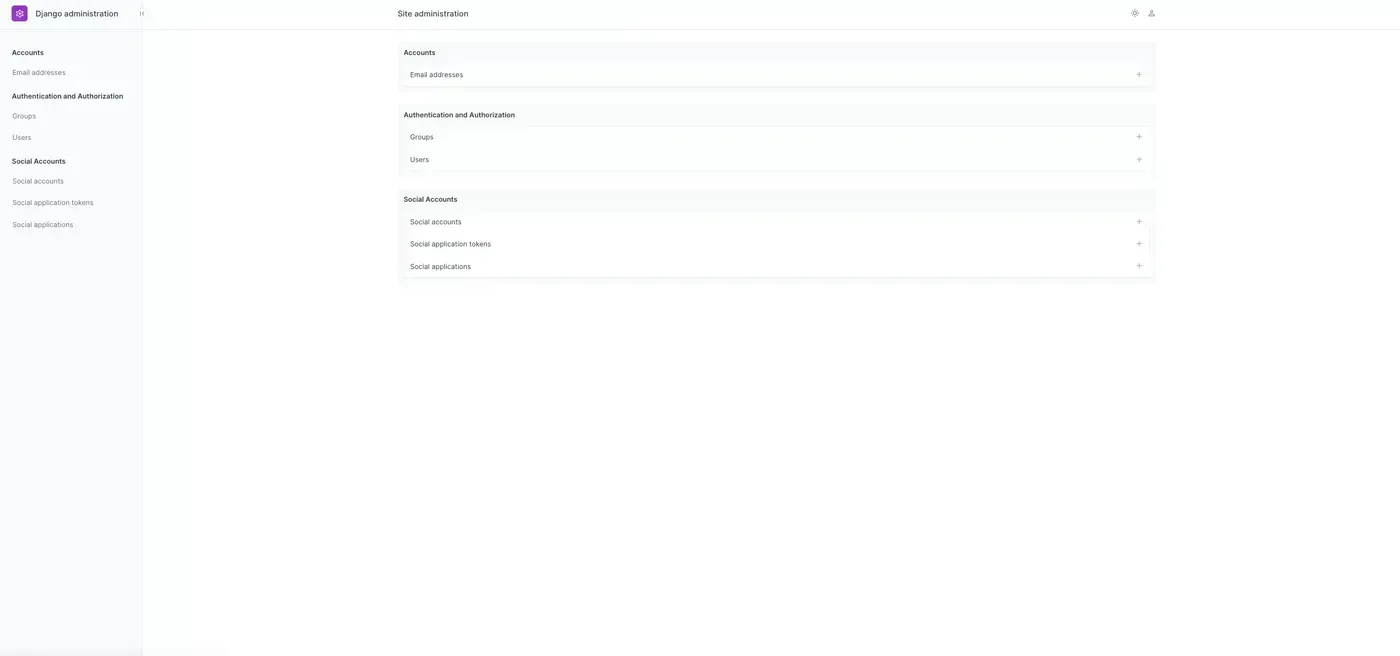
😍 🎆 🤩 And here's how to do it:
- Install Django Unfold by running
pip install django-unfold. - Add
unfoldto the top of yourINSTALLED_APPSlist in thesettings.pyfile like this:
INSTALLED_APPS = [
'unfold',
# other apps
]
- If you don't already have one, make an
admin.pyfile in your main project folder and add the following code:
from django.contrib import admin
from unfold.admin import ModelAdmin
@admin.register(MyModel)
class CustomAdminClass(ModelAdmin): # note that we use ModelAdmin instead of admin.ModelAdmin
pass
- That's it - it should be working now! However, there are some additional items you may want to add to your
INSTALLED_APPSfor more advanced elements or for working with some other Django packages:
"unfold.contrib.filters", # optional, if special filters are needed
"unfold.contrib.forms", # optional, if special form elements are needed
"unfold.contrib.inlines", # optional, if special inlines are needed
"unfold.contrib.import_export", # optional, if django-import-export package is used
"unfold.contrib.guardian", # optional, if django-guardian package is used
"unfold.contrib.simple_history", # optional, if django-simple-history package is used
Ever since I started with Django, I've always felt the Admin was lacking, so this is a welcome change and one I'll definitely be using on future projects!
Stephen@stephen
I am a fullstack developer who likes to build useful things.
Loading
Loading discussion...
Hey! 👋
Got something to say?
or to leave a comment.