GitHub Copilot - Is it Worth the Hype?
GitHub Copilot, "The world’s most widely adopted AI developer tool," has generated significant buzz as an AI-powered coding assistant designed to revolutionize software development.

The hype about AI tools raises questions about their potential or usefulness in enhancing coding productivity. Well, recently, I've started using it myself and wanted to share my thoughts...
What is GitHub Copilot?
GitHub Copilot is an AI-powered coding assistant (built on OpenAI APIs) that aims to enhance software development processes by providing intelligent code suggestions.
One of the key features of GitHub Copilot is its ability to adapt to your coding style and preferences, becoming more efficient as you use it. It can handle many tasks, such as generating boilerplate code, providing function signatures, and suggesting entire code blocks for specific use cases.
It supports multiple programming languages and frameworks, making it a versatile tool for developers in various environments. In addition to its powerful capabilities, GitHub Copilot integrates with popular code editors and platforms, such as Visual Studio Code (which I've been using to test it out).
This allows developers to access and utilize the coding assistant within their preferred coding environment, streamlining the development process and ensuring a smooth user experience.
Recent updates even allow it to analyze your code or files to help you with your codebase. This update is the thing that pushed me over the line and made me hit "buy."
The Good
Benefits of using GitHub Copilot GitHub Copilot offers numerous advantages that make it a valuable tool for developers. Some of the benefits that were useful to me include:
- Speeding up coding productivity: With its intelligent code suggestions, GitHub Copilot can significantly accelerate the development process by providing developers with relevant code snippets and reducing the time spent on manual coding.
- Simplifying boilerplate code generation: One of the primary challenges developers face is creating repetitive boilerplate code. GitHub Copilot streamlines this task by automatically generating such code, allowing developers to focus on the more complex and creative aspects of their projects.
- Easy to use and seamless integration with code editors: By integrating smoothly with popular code editors like Visual Studio Code, GitHub Copilot ensures a user-friendly experience. Its ease of use and seamless integration make it a valuable addition to any developer's toolkit.
The Bad
With all the benefits, what's the downside?
- Increased time spent reviewing code: As GitHub Copilot generates code suggestions automatically, developers must spend more time reviewing and verifying the generated code to ensure its correctness and relevance. This added layer of scrutiny may offset some of the productivity gains the tool offers.
- Occasional confusion in understanding code context: Despite its advanced machine learning capabilities, GitHub Copilot can sometimes misunderstand the context of the code and produce inappropriate or irrelevant suggestions. This can lead to potential issues and inefficiencies if developers fail to recognize and correct these inaccuracies. So, if you are new to coding and leaning on it, it may create some bugs that are hard to understand.
- Dependence on user feedback to improve functionality: Like many AI/LLM-powered tools, GitHub Copilot relies heavily on user feedback to refine and enhance its performance. While this iterative process can lead to continuous improvement, it also means that developers must invest time and effort in providing feedback to help the tool become more effective in their specific use cases.
- Skipping fundamentals: You can get so productive quickly with a tool like GitHub Copilot, which is astonishing. But I do think for people learning to code; it may be a crutch you want to skip until you have some mastery over a language so you don't miss out on learning the basics. So, if you are new to coding, take some time to understand the code it helps you with.
My Experience
To fully evaluate the worthiness of GitHub Copilot, it is crucial to consider real-world data and user experiences. I've had limited time to play with it so far, so I suggest going further and checking out some examples showcasing the successful use of GitHub Copilot in various projects, ranging from web development to data analysis and machine learning applications. These examples highlight the tool's ability to generate relevant code snippets, reduce development time, and enhance overall coding productivity.
The overall feedback from developers who have used GitHub Copilot is generally positive.
So, what do I think?
I've found GitHub Copilot to be particularly valuable in specific areas of software development, such as generating boilerplate code (especially testing code) and providing code suggestions for unfamiliar libraries or frameworks I've been toying with. Its ability to support multiple programming languages makes it a versatile tool for developers across different domains and technologies.
I don't see myself stopping my subscription to GitHub Copilot any time soon. It's been speeding up my workflow drastically. The fact that I can ask, "What's wrong with my code in this file?" and get nearly instant feedback is like having someone over your shoulder to help you out whenever you need it.
And since a lot of us work from home now, having that extra support when needed is always helpful.
Here's am example of me hitting the write tests for this file shortcut:
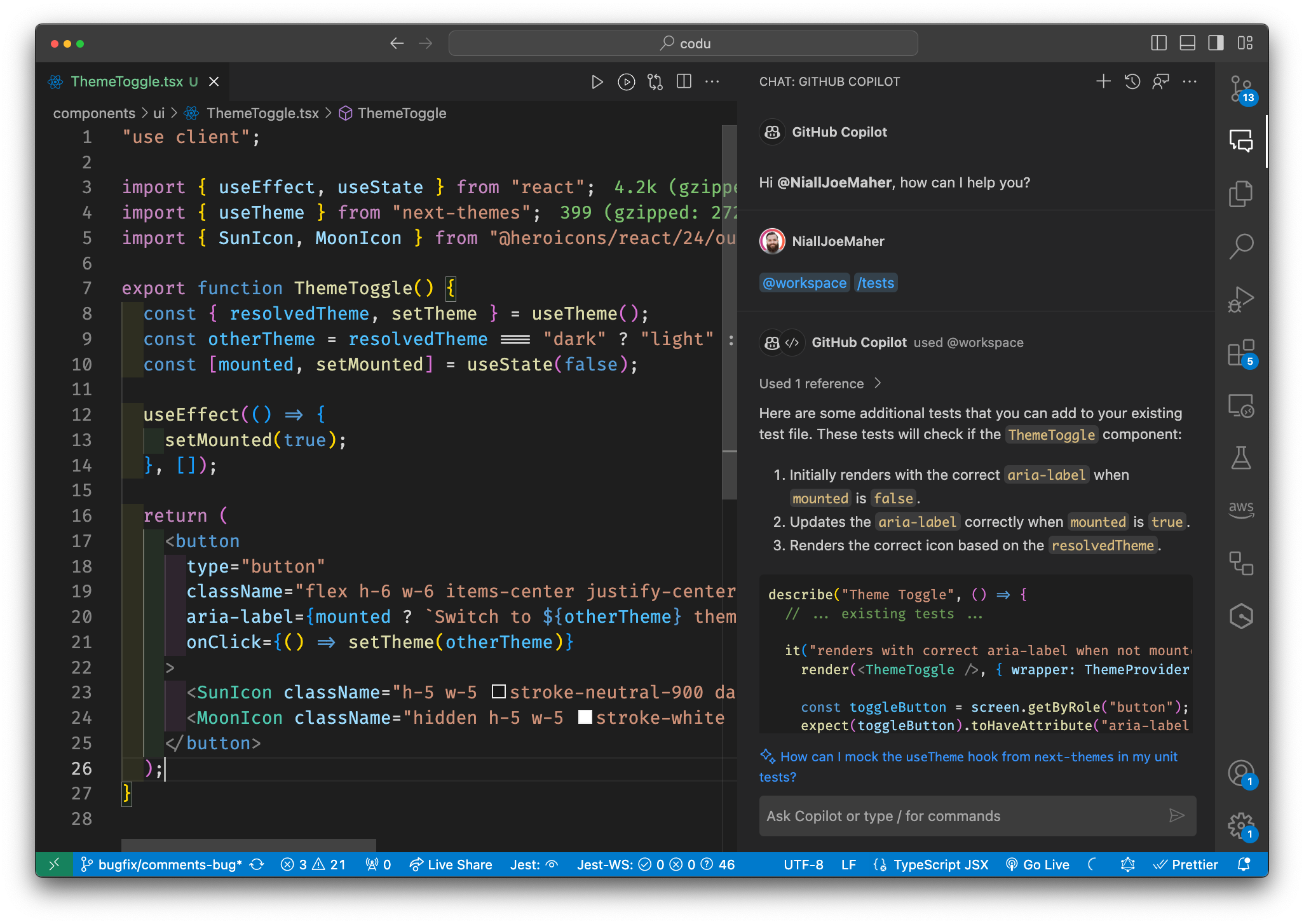
But even without this, the fact is that most of the time, if you start to type out a new function and name it well, you can often get 90% of the code generated for you by pausing for a second.
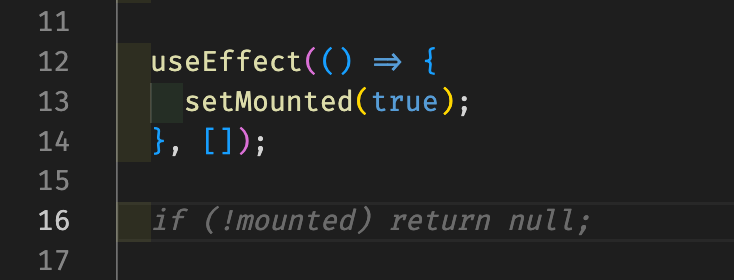
If you are happy with the suggestion, you hit the tab key, and the code is inserted.
It's mindblowing how much this tool can do and how much it's been making my coding easier so I can focus on delivering value rather than debugging and writing boilerplate.
If you've been on the fence about buying or trying, I can only recommend that you do it.
If you are a professional developer, I think the modest $19 a month cost is worth every cent for the potential hours every month it can save in your workflow.
What do you think?
Have you tried it, or are other concerns holding you back?
Let me know in the comments below! 👇
