 Niall Maher2 min read
Niall Maher2 min readSimple Node-Cron Example in Node.js
Scheduling tasks is often an important part of our applications. In this article, we will explore how to schedule tasks in a Node.js application using the node-cron library.
Node-Cron is a task scheduler for Node.js, based on the popular cron syntax used in Unix-like systems. It allows you to schedule tasks at specific intervals, such as every minute, hour, day, or week.
You need to install the node-cron package:
npm install node-cron
Now we can jump into how to use it:
How to
Let's create a simple example to help you understand how node-cron works. We'll schedule a task to run every minute and print a message to the console:
// index.js
const cron = require('node-cron');
// Schedule a task to run every minute
cron.schedule('* * * * *', () => {
console.log('Task is running every minute');
});
console.log('Node-Cron job scheduled');
The cron syntax '* * * * *' means "every minute of every hour of every day of every month and every day of the week."
Let's break down the syntax if it's new to you:
Cron Syntax
The cron syntax consists of five fields separated by spaces:
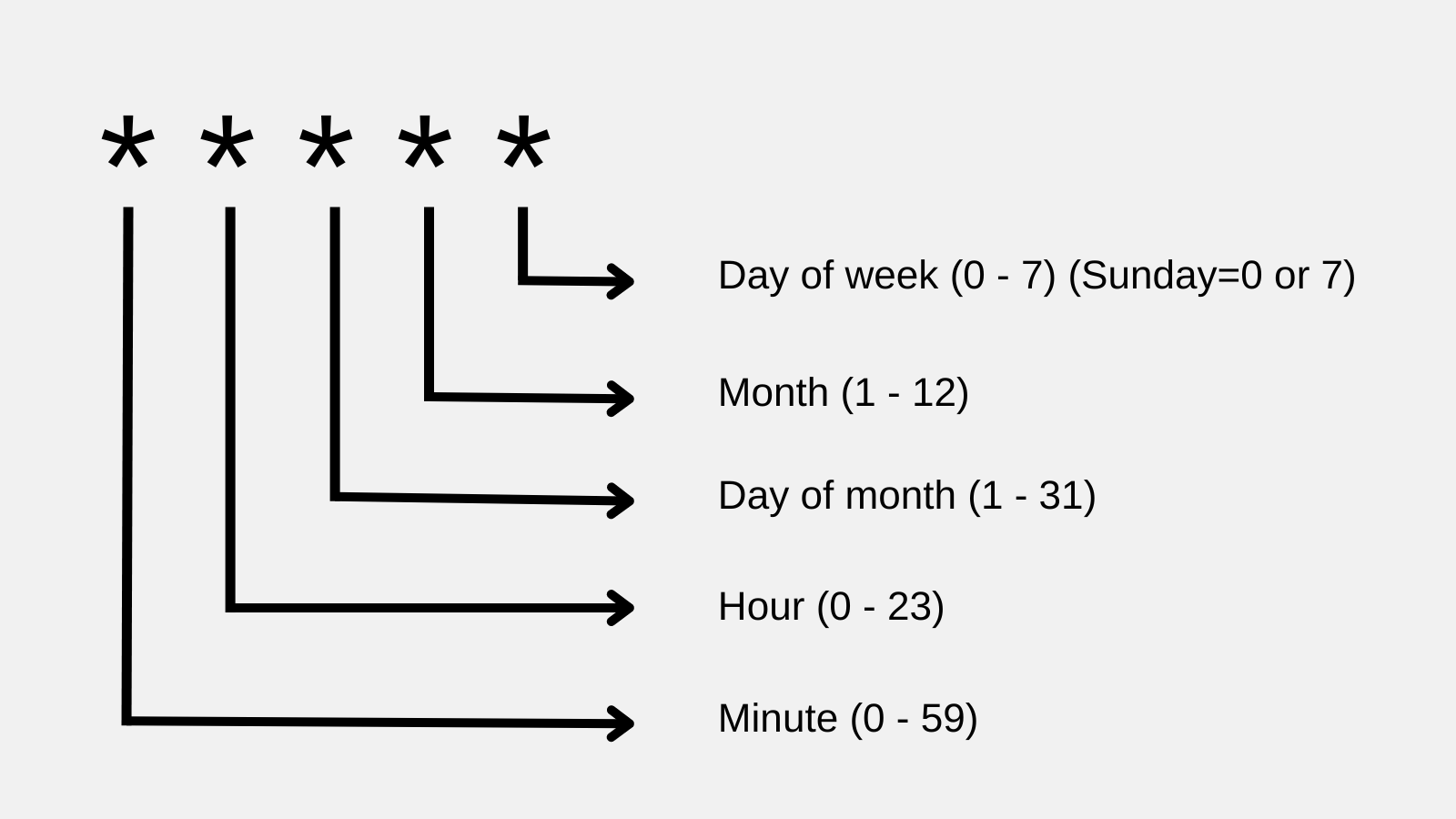
You can customize the schedule by changing these fields.
Here are some examples:
0 * * * *- Runs at the start of every hour.0 0 * * *- Runs at midnight every day.0 0 1 * *- Runs at midnight on the first day of every month.0 0 * * 0- Runs at midnight every Sunday.
I use crontab guru to remind me of the syntax because I never remember the syntax.

Founder of Codú - The web developer community! I've worked in nearly every corner of technology businesses: Lead Developer, Software Architect, Product Manager, CTO, and now happily a Founder.
Loading discussion...
Hey! 👋
Got something to say?
or to leave a comment.