Spend Management With Vercel
Vercel is great value for most projects!
You get a generous amount included in the free tier and great value from the Pro tier.
It's difficult to hit these limits. If you are lucky enough to start getting enough traffic to your project, this might change.
Recently, Vercel started a way to add notifications and even turn off applications if your app spend hits a certain amount. This feature was highly requested because of the odd use case where people got a shocking surprise bill.
You'll find the tab to control your spend management in your settings/billing section.
Scroll down until you find "Spend Management," and then you can add in your limits and what should happen if your app hits the spending limit:
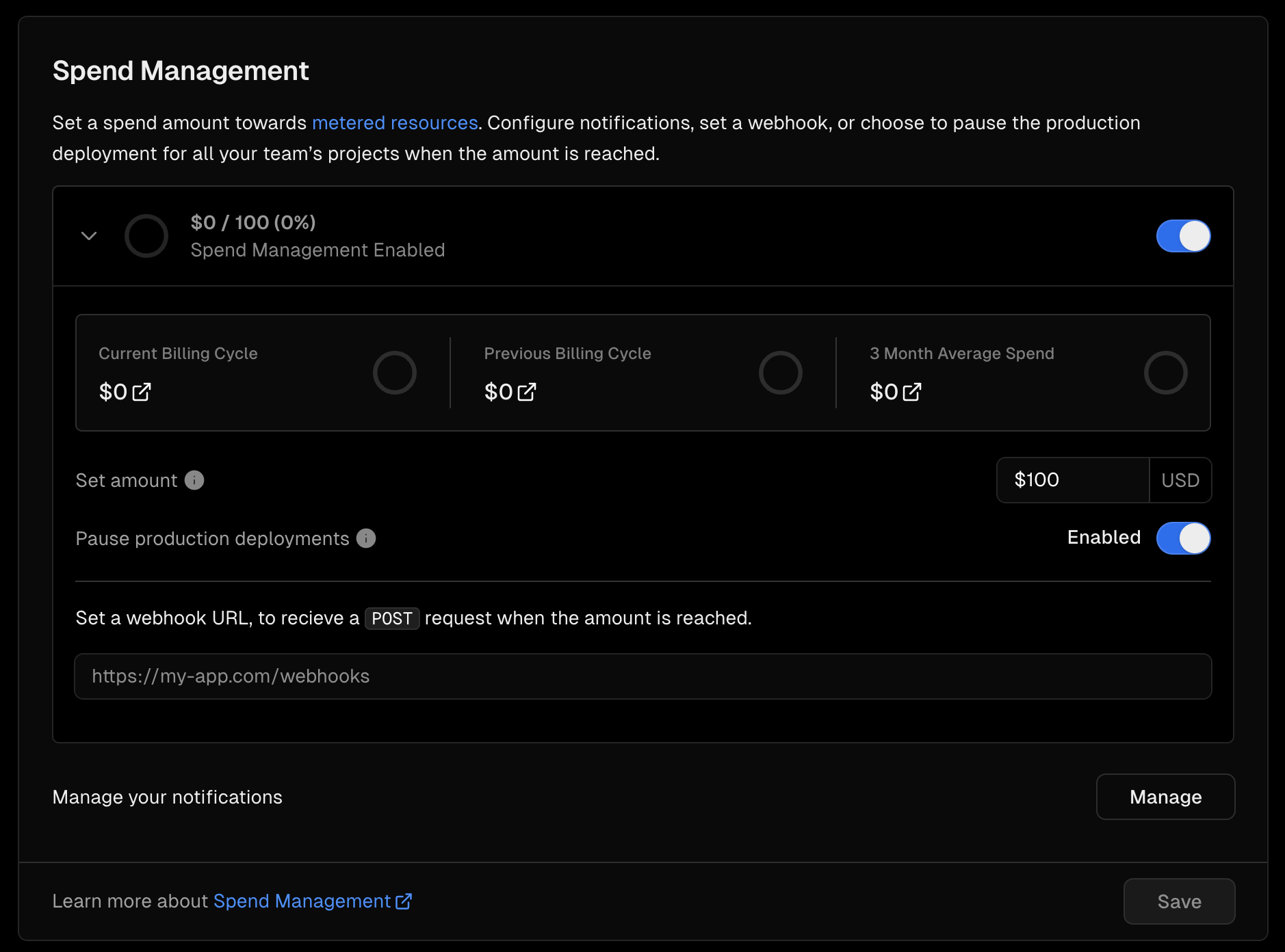
So as safety measure it definitely wouldn't hurt to have this configured so you can stay in control and can be alerted if your spending starts to rise!
Even when your traffic grows, it's hard to justify the time and money you'll pay to migrate off (which I've learned the hard way.) Enjoy peace of mind and Vercel's ease of use as long as possible now that you can stay in control.
