View All Versions of a npm Package
Quick tip today!
If you need to find all of the versions of a specific package on npm, you might find yourself going to the homepage and searching:
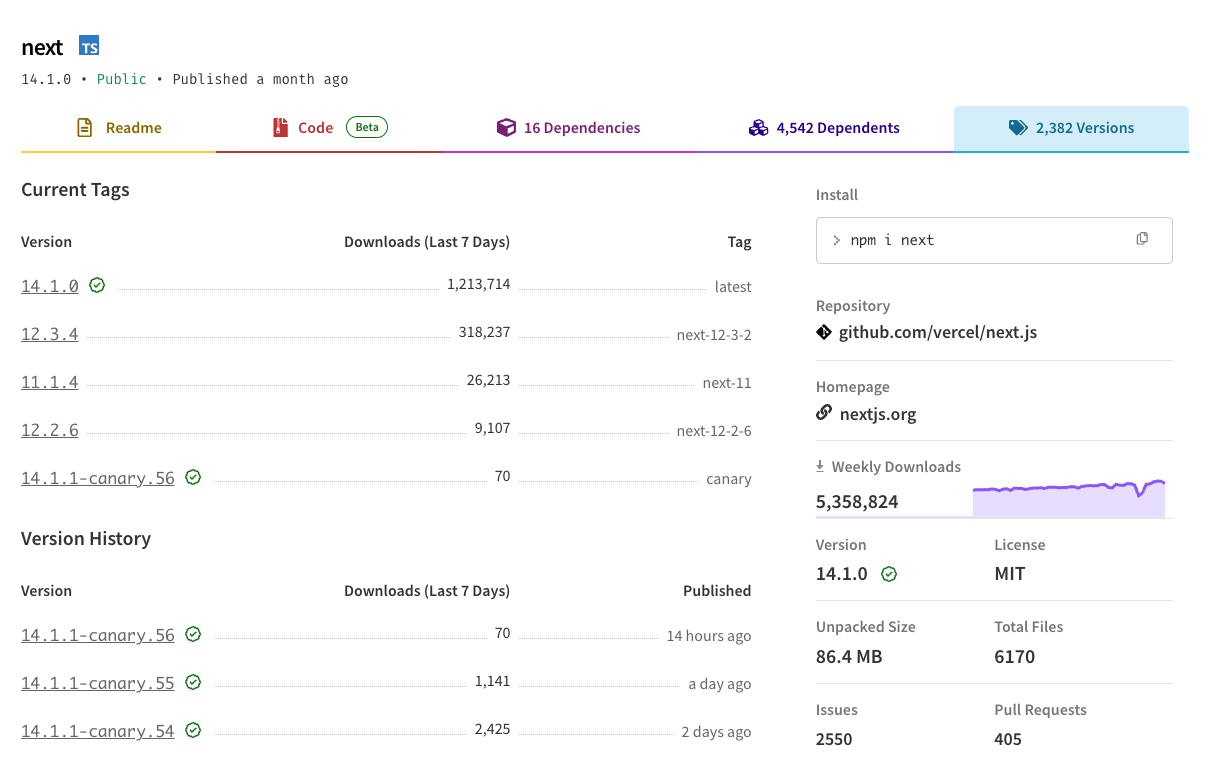
But there is a quicker way!
Simply type:
npm v <package-name> versions
So for Next.js, it would be:
npm v next versions
And you'd see all the versions in your console:
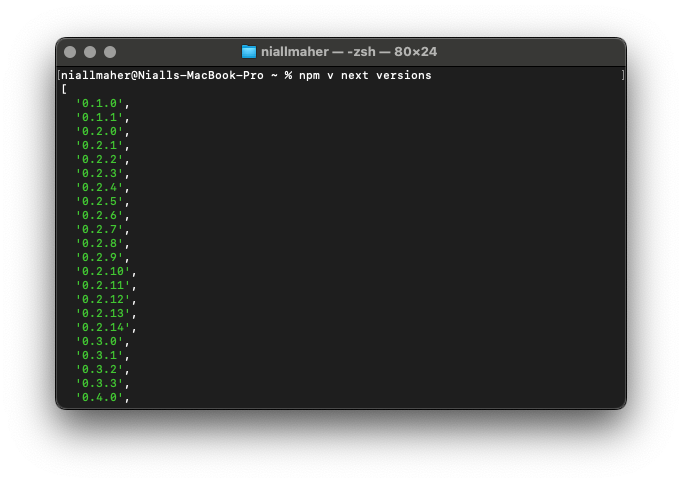
And that's it! 🎉
