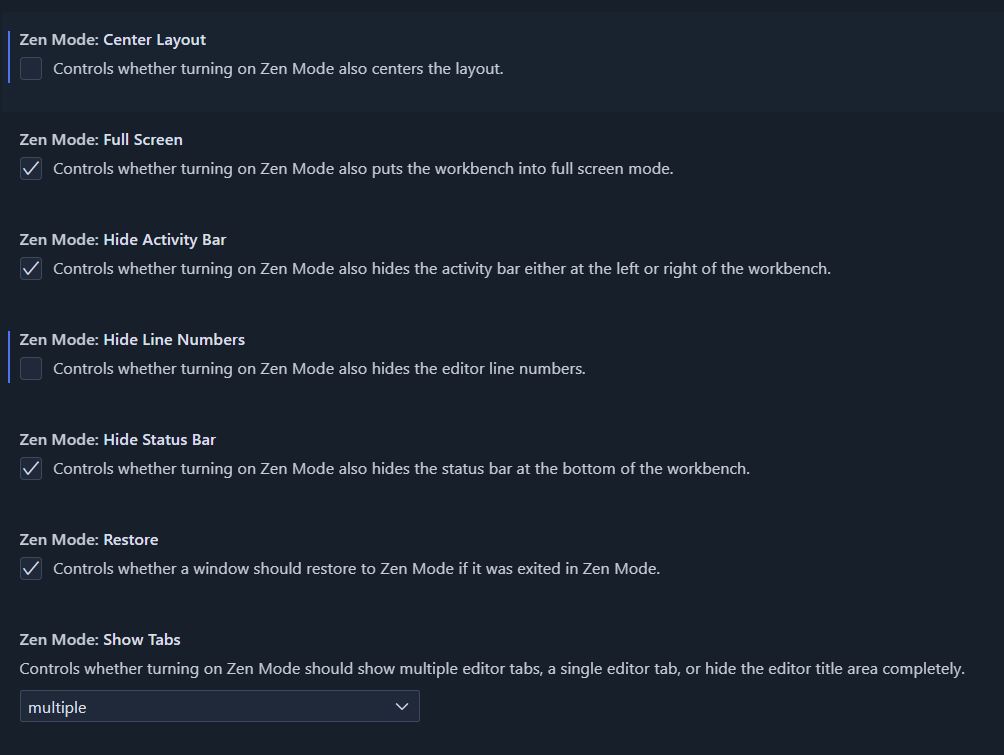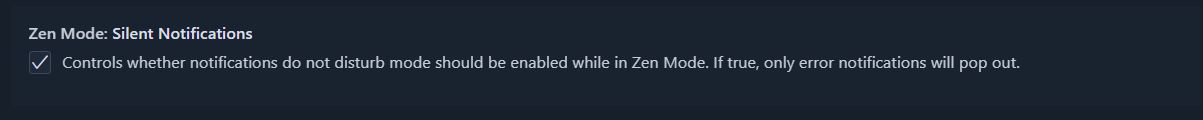VSCode Zen Mode
What is it?
This is a nice feature I've grown to love with VSCode.
So Zen Mode is a editor view mode that by default hides all UI Elements in VSCode, and opens a distraction free editor. I personally am a big fan of this.
No Side Bars No Menu Bar No Terminals No notifications
All "toggled off" with a single keyboard shortcut.
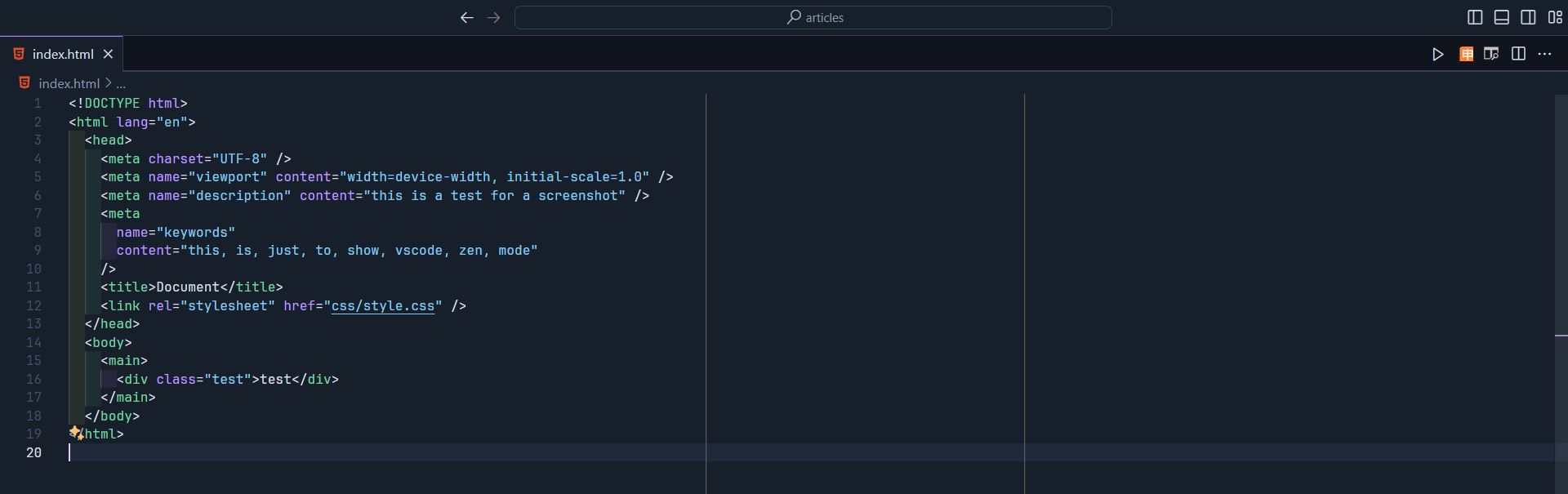
I know most people like to use ctrl + b to toggle the primary side bar activity, but after using Zen Mode for the last while, and I have to say, I do like it.
Using Zen Mode
- Use the
ctrl+shift+pand search for Zen - View > Appearance > Zen Mode
Ctrl+K Zkeyboard shortcut (double tap esc to exit mode)
Settings:
Not a huge fan of the Centered Layout so I've that toggled off, and I don't like that the line-numbers are hidden so those are displayed.
I have also adjusted the default keyboard shortcut as the original is not easy.
If you open settings and search for "zen" you'll find these options.